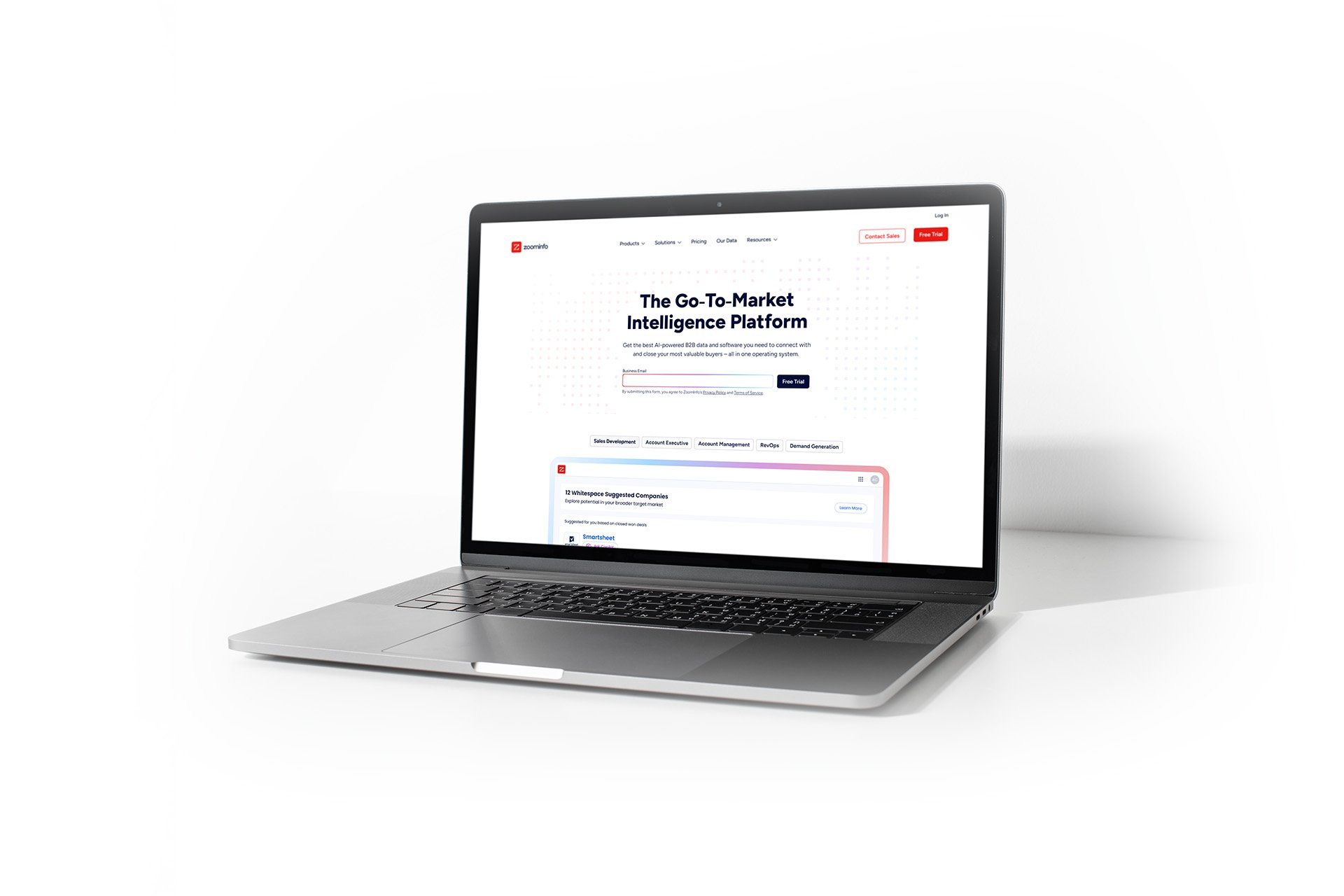How to Remove your Data from Zoominfo
Last updated 2025
Remove your data from Zoominfo
ZoomInfo is a business-to-business (B2B) data broker that compiles and sells detailed profiles of professionals and companies, including names, job titles, work emails, phone numbers, and company affiliations. This information is aggregated from various public and proprietary sources and is used by sales and marketing teams for lead generation and outreach. If you prefer not to have your professional data shared or sold through ZoomInfo, you can opt out by submitting a request through their privacy portal.
Opt-Out Summary
-
Moderate
-
Approximately 10–15 minutes
-
Email verification
-
Up to 30 days
-
Pain Points
ZoomInfo’s opt-out process requires you to provide personal and professional details, including a work email address, which may raise privacy concerns. Additionally, the process includes an email verification step and may take up to 30 days for your information to be removed from their database. There is no option for bulk removal, so each individual's information must be submitted separately.
Step-by-Step Instructions
Option 1: Opt Out of Pre-Approved Offers
Access the Privacy Center: Navigate to the ZoomInfo Privacy Center.
Click on "Manage Your Profile": This will direct you to the opt-out form.
Fill Out the Form:
Enter your full name.
Provide your current or most recent professional email address.
Input your job title and company name.
Optionally, include your LinkedIn profile URL to help identify your information.
Submit the Form: After completing the required fields, submit the form.
Verify Your Email: Check your inbox for a verification email from ZoomInfo and follow the instructions to confirm your request.
Await Confirmation: ZoomInfo states that it may take up to 30 days to process your opt-out request.
Troubleshooting Tips
Email Not Received: If you don't receive the verification email, check your spam or junk folder.
Multiple Profiles: If you have held multiple positions or used different email addresses, you may need to submit separate opt-out requests for each profile.
Assistance: For further help, contact ZoomInfo's privacy team at privacy@zoominfo.com.
Post-Removal Checklist
Confirm Removal: After 30 days, search for your name on ZoomInfo to ensure your profile has been removed.
Monitor Your Information: Regularly check to see if your information reappears, especially if you change jobs or update your professional profiles online.
Consider Additional Privacy Measures: Use alias emails or limit the amount of personal information shared on professional networking sites.
Explore Automated Opt-Out Services: For ongoing monitoring and removal, consider using services like mePrism Privacy to automate the process.
Don’t want to do this 600 more times? We’ll do it for you
Opting out of all these data brokers takes time, and your data can keep resurfacing. Let us handle it for you. We’ll remove your info and keep monitoring your account to make sure the data stays down.
Create your free account to see which brokers have your info and start removing it.
Take Control of Your Data - We Remove It from 600+ Data Brokers
Take the next step to keep your data safe and secure. We’re here to help you every step of the way!
Need help or have a custom request?
Our team is here to support you. If you are managing privacy for a business or need extra assistance, you may contact our sales team to learn how we can help.