How to Remove your Data from PeopleFinders
Last updated 2025
Remove your data from PeopleFinders
PeopleFinders is a data broker that compiles and sells personal information sourced from public records, including names, addresses, phone numbers, and more. This data can be accessed by anyone, posing potential privacy risks. Fortunately, PeopleFinders offers a process to opt out and remove your information from their database.
Opt-Out Summary
-
Moderate
-
Approximately 10–15 minutes
-
Email confirmation and CAPTCHA
Full name, email address, and profile URL
-
Typically within 3–9 days
-
https://www.peoplefinders.com/opt-out
Pain Points
While the opt-out process is relatively straightforward, it requires multiple steps, including email verification and CAPTCHA completion. Additionally, you must locate your specific profile on PeopleFinders to initiate the removal. Be aware that PeopleFinders may republish your information if it becomes available again through public records, so periodic checks are advisable.
Step-by-Step Instructions
Locate Your Profile:
Visit PeopleFinders.com.
Enter your full name and location to search for your profile.
Once found, click on "View Details" next to your profile.
Wait for the disclaimer to appear, then click "I understand – please build my report."
Copy the URL from your browser's address bar; you'll need this for the opt-out form.
Initiate the Opt-Out Process:
Go to the PeopleFinders Opt-Out Page.
Click on the “Next” button under the "Right to Opt-out" section.
Submit Your Information:
Paste the copied profile URL into the designated field.
Enter your full name and a valid email address (consider using a disposable or alias email for privacy).
Complete the CAPTCHA challenge.
Click “Send Request.”
Verify Your Email:
Check your email inbox for a message from PeopleFinders.
Click on the verification link provided in the email to confirm your opt-out request.
Complete the Opt-Out Form:
Fill out the opt-out form with the required information (fields marked with an asterisk are mandatory).
Agree to the terms, complete the CAPTCHA, and submit the form.
Troubleshooting Tips
Email Not Received: Check your spam or junk folder if you don't see the verification email.
Multiple Profiles: If you have more than one profile, repeat the process for each URL.
Opt-Out Status: Allow up to 9 days for processing. If your information remains visible after this period, consider contacting PeopleFinders
Post-Removal Checklist
Confirm Removal: Revisit PeopleFinders after 9 days to ensure your profile has been removed.
Monitor Reappearance: Set a reminder to check the site every few months, as your information may reappear if sourced again from public records.
Broader Data Removal: Consider using services like DeleteMe or Incogni for broader data removal across multiple data brokers.
Don’t want to do this 600 more times? We’ll Do It for You
Opting out of all these data brokers takes time, and your data can keep resurfacing. Let us handle it for you. We’ll remove your info and keep monitoring your account to make sure the data stays down.
Create your free account to see which brokers have your info and start removing it.
Take Control of Your Data - We Remove It from 600+ Data Brokers
Take the next step to keep your data safe and secure. We’re here to help you every step of the way!
Need help or have a custom request?
Our team is here to support you. If you are managing privacy for a business or need extra assistance, you may contact our sales team to learn how we can help.