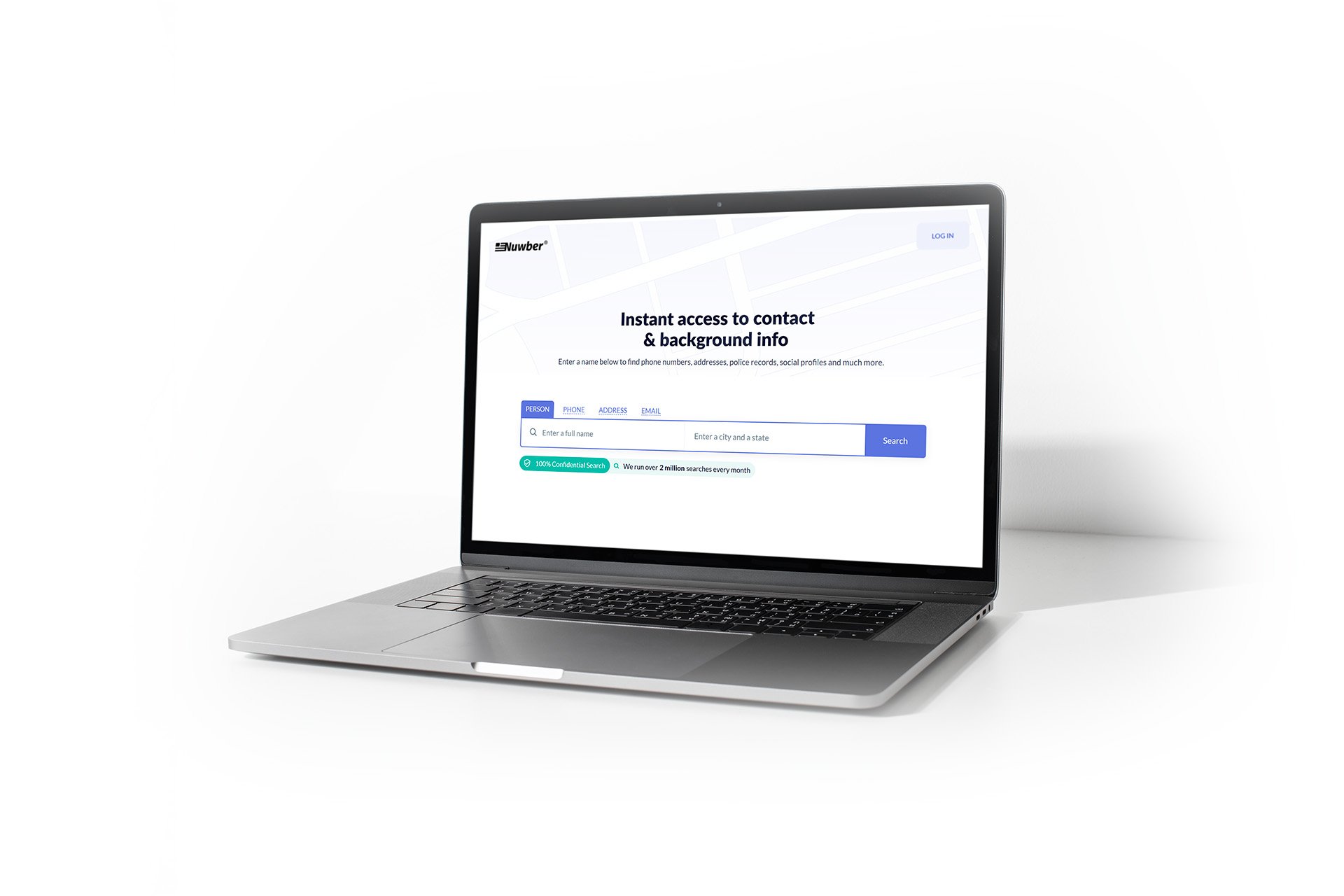How to Remove your Data from Nuwber
Last updated 2025
Remove your data from Nuwber
Nuwber is a people search website that aggregates personal information from public records, social media, and other sources, making details like your name, address, phone number, and relatives publicly accessible. If you value your privacy, it's important to remove your information from such platforms. This guide provides a step-by-step process to opt out of Nuwber and protect your personal data.
Opt-Out Summary
-
Easy
-
Approximately 10–15 minutes
-
Yes, via email confirmation
-
Typically within 24–48 hours
-
Pain Points
Multiple Listings: If you have more than one listing, you'll need to repeat the opt-out process for each one individually.
Email Requirement: An email address is required to confirm your opt-out request. Using a disposable email is recommended to avoid potential spam.
Reappearance of Information: Your information may reappear on Nuwber if they collect updated data from public sources. Regular monitoring is advised.
Step-by-Step Instructions
1. Search for Your Profile:
Go to https://nuwber.com.
Enter your full name and location (city and state) in the search fields.
Click the “Search” button
2. Identify and Open Your Listing:
Review the search results to find your profile.
Click on “View Details” to open your full profile page
3. Copy Your Profile URL:
Once on your profile page, copy the URL from your browser's address bar.
4. Access the Opt-Out Page:
Navigate to https://nuwber.com/removal/link.
Paste your copied profile URL into the designated field.
Click the “Opt Out” button
5. Enter Your Email Address:
Provide your email address to receive a confirmation link.
It's advisable to use a disposable email to protect your primary inbox.
Complete any CAPTCHA verification if prompted.
Click the “Remove” button
6. Confirm Your Opt-Out Request:
Check your email inbox for a message from Nuwber.
Open the email and click on the “Confirm Request” link to finalize the removal process.
Troubleshooting Tips
Didn't Receive Confirmation Email: Check your spam or junk folder. If it's not there, wait a few minutes and refresh your inbox.
Profile Still Visible After 48 Hours: Clear your browser cache and revisit the profile URL. If the profile persists, contact Nuwber support at support@nuwber.com.
Multiple Profiles: Repeat the opt-out process for each profile URL individually.
Post-Removal Checklist
Verify Removal: After 48 hours, search for your name on Nuwber to ensure your profile no longer appears.
Monitor Regularly: Periodically check Nuwber to ensure your information hasn't been re-added.
Consider Automated Services: For ongoing protection, consider using services like DeleteMe or Incogni, which can automate the opt-out process across multiple data broker sites
Don’t want to do this 600 more times? We’ll Do It for You
Opting out of all these data brokers takes time, and your data can keep resurfacing. Let us handle it for you. We’ll remove your info and keep monitoring your account to make sure the data stays down.
Create your free account to see which brokers have your info and start removing it.
Take Control of Your Data - We Remove it from 600+ Data Brokers
Take the next step to keep your data safe and secure. We’re here to help you every step of the way!
Need help or have a custom request?
Our team is here to support you. If you are managing privacy for a business or need extra assistance, you may contact our sales team to learn how we can help.