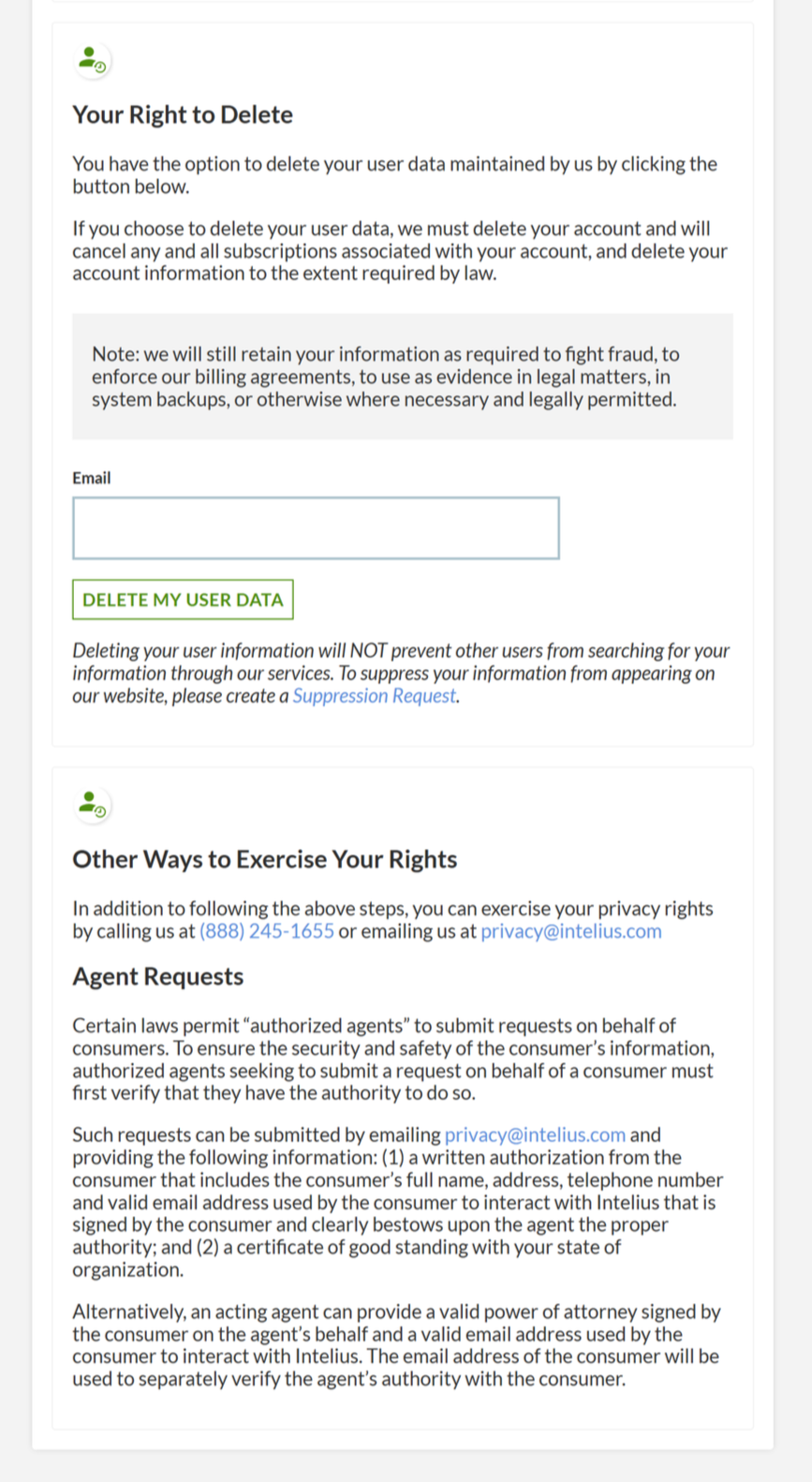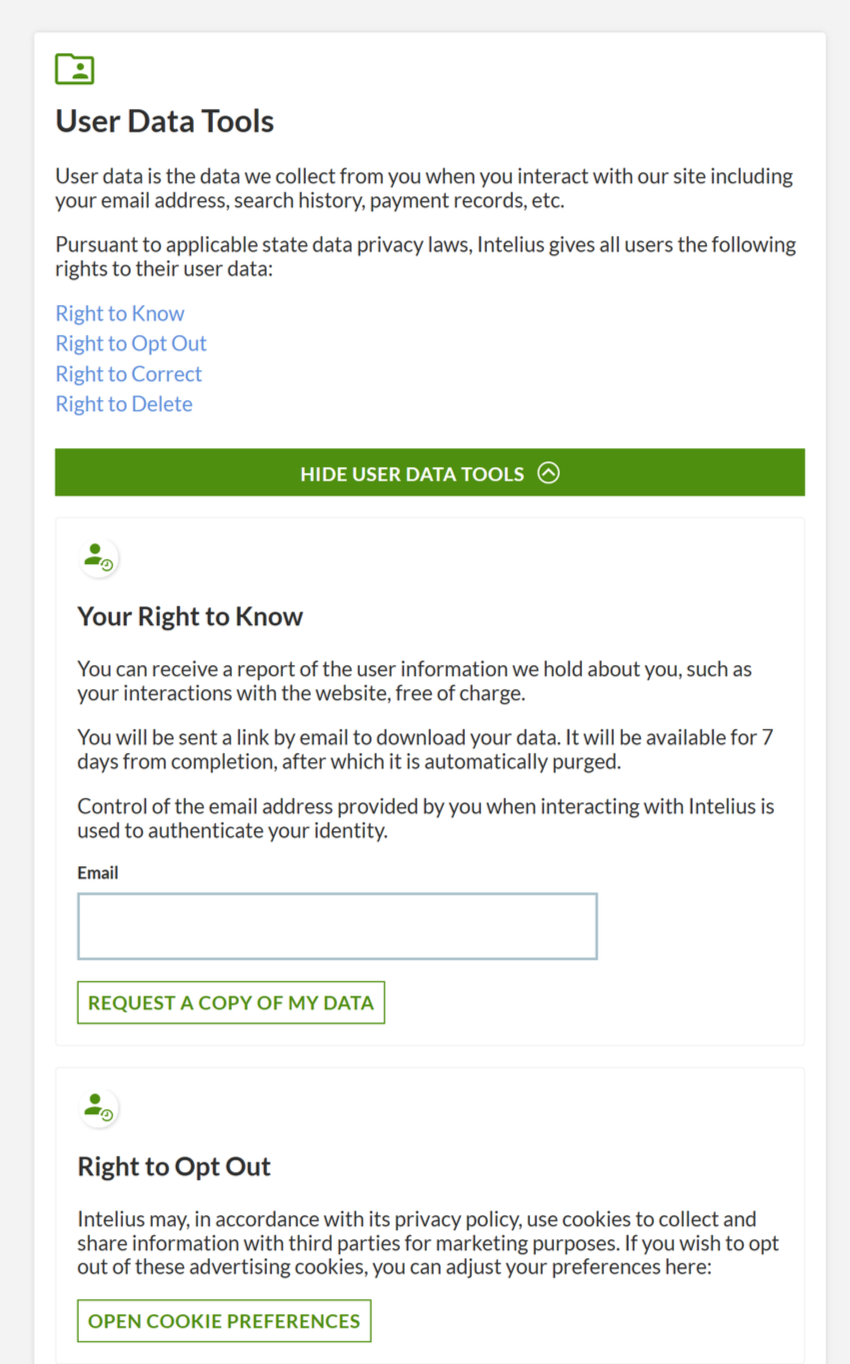How to Remove your Data from Intelius
Last updated 2025
Remove your data from Intelius
Intelius is a US-based data broker (operated by PeopleConnect) that collects and displays public records such as names, addresses, phone numbers, and legal history in online profiles. Removing your information from Intelius helps protect your privacy and reduce risks like unwanted contact, identity theft, and data misuse. This guide explains how to suppress your record using the official removal process.
Opt-Out Summary
-
Moderate to high (depends on record matching and verification)
-
10 to 30 minutes
-
Email confirmation, date of birth, legal name, record selection, and email or phone verification
-
Usually within 72 hours; occasionally up to 4 weeks
-
Also applies to PeopleConnect sites (TruthFinder, USSearch, InstantCheckmate)
Pain Points
Intelius requires several identity steps including email and phone verification, which can take 15 to 30 minutes. While the opt-out form is available online, some users experience delays in record suppression or need to resubmit requests. In some cases, records may reappear due to new data aggregation or system errors.
Step-by-Step Instructions
Go to intelius.com and scroll to the bottom of the homepage. Click on “Do Not Sell or Share My Personal Information” or “Exercise My Data Privacy Rights.”
Click “View Public Data Tools,” then select “Manage My Suppression Rules.” This opens the PeopleConnect opt-out system.
Enter your email address and agree to the terms. Click “Continue.”
Open the confirmation email from PeopleConnect and click the verification link. Check your spam folder if needed. The link will expire quickly.
Enter your date of birth and click “Continue.”
Enter your legal name and any aliases you want to search for.
Select the correct record from the search results. If more than one record applies to you, repeat the process for each one.
Choose how you want to verify your identity (email or phone) and enter the code sent to you.
Under “Desired Behavior,” select “Suppressed” and click “Save” to finalize your request.
Troubleshooting Tips
If your profile is still visible after 72 hours, try redoing the opt-out process or contact PeopleConnect support.
If the email verification link expires, you will need to restart the submission from step one.
Using a different email address or device may help if you encounter submission errors.
Post-Removal Checklist
Check Intelius.com after three days to confirm your profile is no longer listed.
Set a reminder to revisit the site in 2 to 3 months in case your record reappears.
Consider using an alias email for future opt-outs to protect your real inbox.
Explore services like mePrism Privacy to automate removals from Intelius and other data brokers.
Don’t want to do this 600 more times? We’ll Do It for You
Opting out of all these data brokers takes time, and your data can keep resurfacing. Let us handle it for you. We’ll remove your info and keep monitoring your account to make sure the data stays down.
Create your free account to see which brokers have your info and start removing it.
Take Control of Your Data - We Remove It from 600+ Data Brokers
Take the next step to keep your data safe and secure. We’re here to help you every step of the way!
Need help or have a custom request?
Our team is here to support you. If you are managing privacy for a business or need extra assistance, you may contact our sales team to learn how we can help.