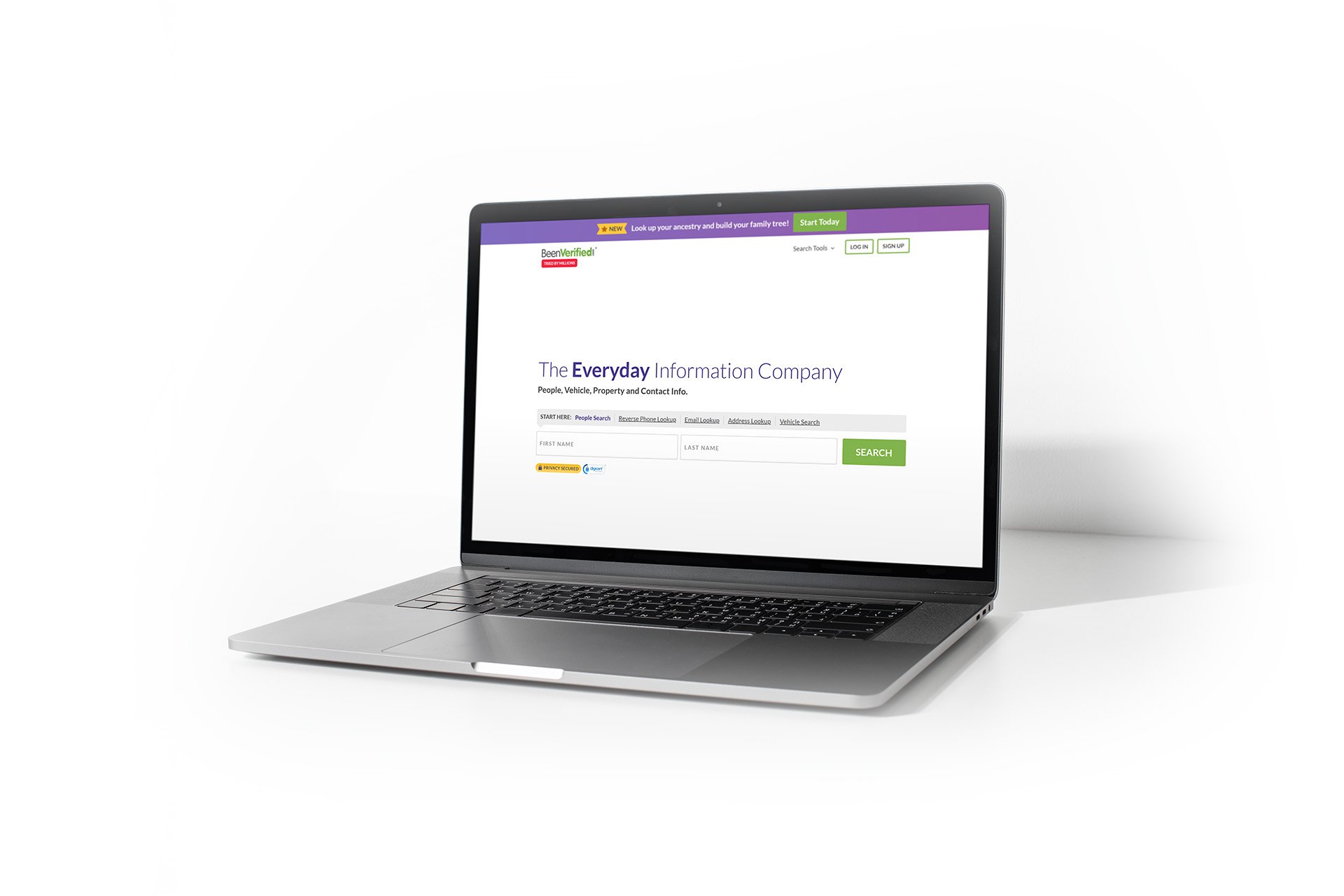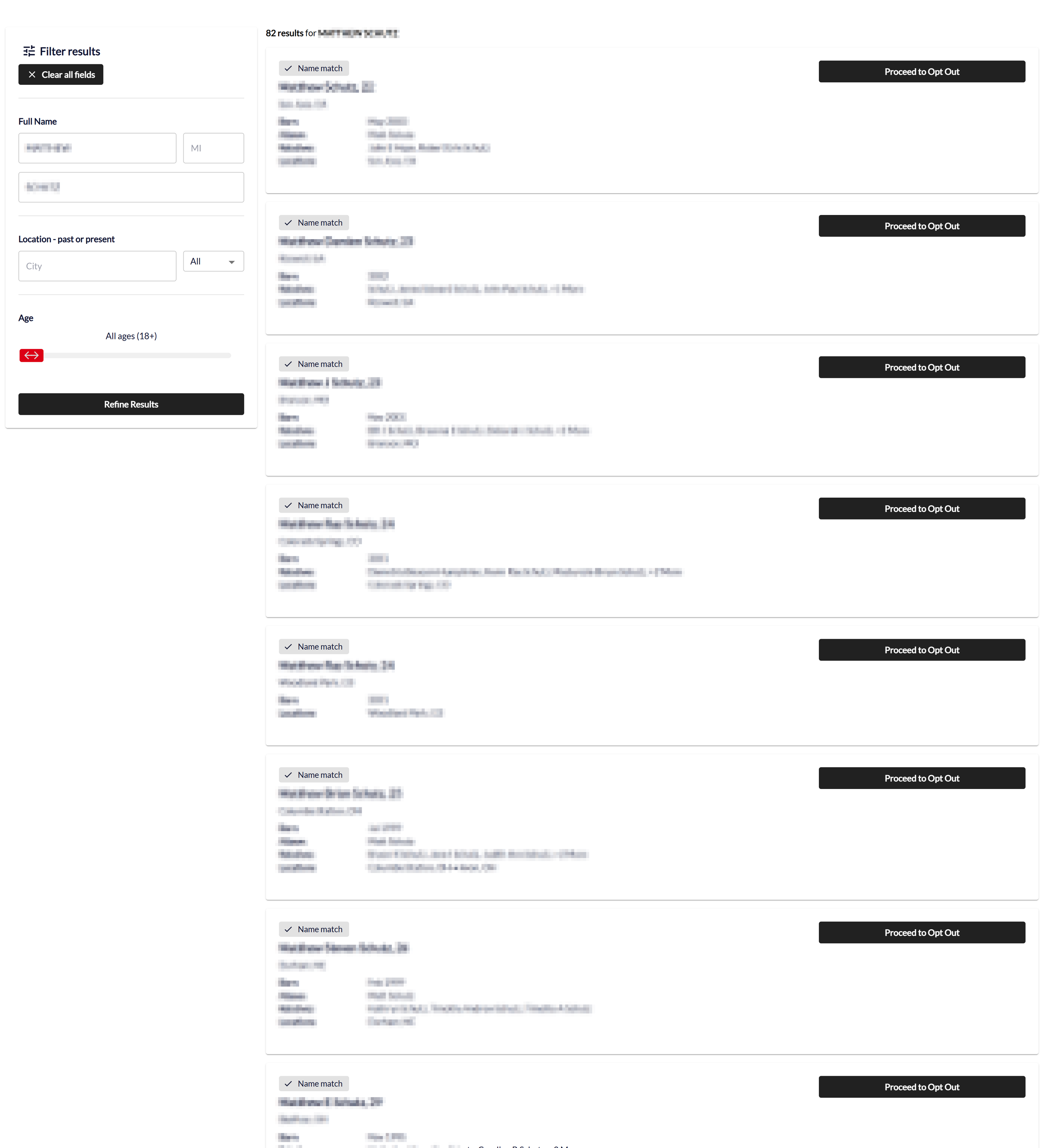How to Remove your Data from BeenVerified
Last updated 2025
Remove your data from BeenVerified
BeenVerified is a data broker that aggregates personal information from public records, social media, and other sources to create detailed profiles accessible through its people search platform. These profiles can include names, addresses, phone numbers, email addresses, and more. If you value your privacy and wish to prevent others from accessing your personal information through BeenVerified, you can follow their opt-out process to have your data removed from their database
Opt-Out Summary
-
Easy
-
Approximately 5 minutes per record
-
Yes, via email confirmation
-
Typically within 24–72 hours
-
Pain Points
Multiple Listings: If you have multiple records (e.g., due to name variations or past addresses), you'll need to repeat the opt-out process for each listing individually.
Email Verification Required: The process requires you to provide an email address to receive a verification link. It's advisable to use a dedicated or disposable email address to protect your primary email from potential exposure.
Reappearance of Information: Even after opting out, your information might reappear if BeenVerified updates its database with new public records. Regular monitoring is recommended.
Step-by-Step Instructions
Visit the Opt-Out Page: Navigate to the BeenVerified Opt-Out Page.
Search for Your Listing:
Enter your first and last name, along with your state.
Click the "Search" button to locate your records.
Identify Your Record:
Review the search results to find your listing.
Click on the "Proceed to Opt Out" button next to the appropriate record.
Submit Opt-Out Request:
Enter your email address (preferably a dedicated or disposable one).
Complete the CAPTCHA verification.
Click the "Send Verification Email" button.
Confirm Your Request:
Check your email inbox for a message from BeenVerified.
Click on the "Verify Opt-Out" link within the email to confirm your request.
Repeat if Necessary:
If multiple records pertain to you, repeat steps 2–5 for each listing.
Troubleshooting Tips
Didn't Receive Verification Email?
- Check your spam or junk mail folders.
- Ensure you entered the correct email address.
- If using a disposable email, make sure it's still active.
Record Not Found?
- Try searching with different variations of your name or previous states of residence.
- Consider that your information might not be listed, or it may appear under a different variation.
Information Reappears Later?
- BeenVerified periodically updates its database.
- Regularly monitor the site and repeat the opt-out process if necessary.
Post-Removal Checklist
Confirm Deletion: After 72 hours, revisit BeenVerified and search for your name to ensure your information has been removed.
Monitor Regularly: Set reminders to check BeenVerified periodically, as new data might be added over time.
Opt Out of Other Data Brokers: BeenVerified is just one of many data brokers. Consider removing your information from other similar sites to enhance your privacy.
Use Privacy Tools: Consider using privacy-focused services or tools that help monitor and remove your personal information from various online sources.
Don’t want to do this 600 more times? We’ll Do It for You
Opting out of all these data brokers takes time, and your data can keep resurfacing. Let us handle it for you. We’ll remove your info and keep monitoring your account to make sure the data stays down.
Create your free account to see which brokers have your info and start removing it.
Take Control of Your Data - We Remove It from 600+ Data Brokers
Take the next step to keep your data safe and secure. We’re here to help you every step of the way!
Need help or have a custom request?
Our team is here to support you. If you are managing privacy for a business or need extra assistance, you may contact our sales team to learn how we can help.